Follow the instructions below to upload either a YouTube or a Vimeo link into your MyVRSpot account.
Step 1: Login to your MyVRSpot account.
Step 2: Find either a YouTube or a Vimeo video.
Step 3: Once you find the video you want to use, click on the Share button under the video player. Copy the URL that appears.
This is what you should copy for YouTube:
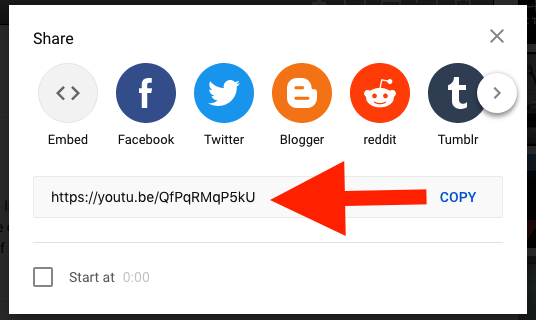
This is what you should copy for Vimeo:

Step 4: Go back to your MyVRSpot account, click Upload in the main menu, and then click Upload YouTube or Vimeo Link, paste your link, and click Upload.





