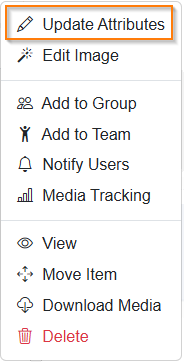Access a piece of content’s attributes by clicking the More menu (⋮) and choosing Update Attributes.
You can upload a custom thumbnail to visually represent your media in Gallery View, shared folders, and embeds.
- Click to upload a new image, or select an image already in your account.
- Provide Thumbnail Alternate Text to describe the image for accessibility (used by screen readers).