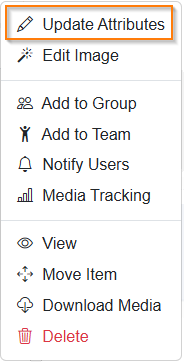Access a piece of content’s attributes by clicking the More menu (⋮) and choosing Update Attributes.
To restrict public access, you can set a password for your media.
- Check Require Password for Public Viewing.
- Enter a custom password and share it with your intended viewers.