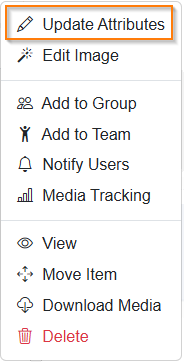Access a piece of content’s attributes by clicking the More menu (⋮) and choosing Update Attributes.
Set who can view your content by using the Media Permission dropdown. This includes searching All Media. Options may include:
- Private – Only visible to you (default for most uploads)
- Teachers and Above – Shared with staff-level users
- All Users – Available to everyone in your district or school
- Districtwide / Consortium Sharing – If enabled for your account