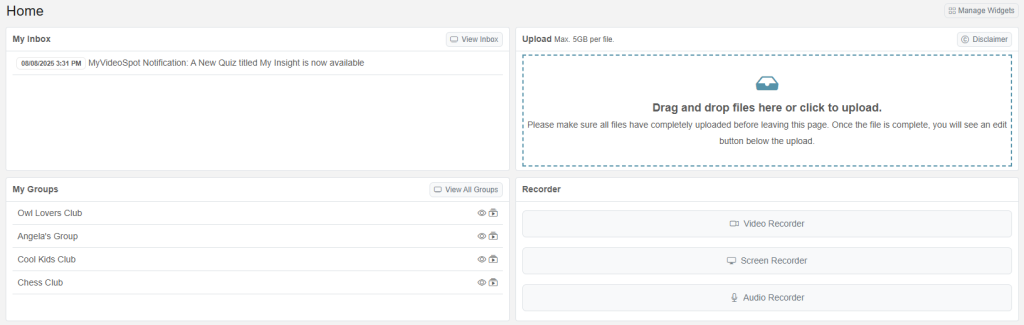You can customize your homepage with helpful widgets like your Inbox, Uploader, or Recently Uploaded content.
To manage widgets, there is a Manage Widgets button in the top right of your home page or you can find it in your preferences:
- Open Account Settings.
- Go to the My Preferences tab.
- Use the toggles to turn the widgets on or off.
- Drag and drop to rearrange their order.