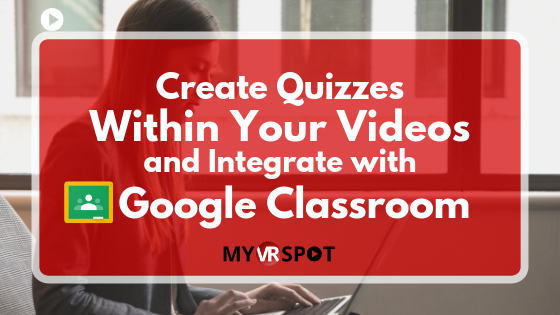
Create Quizzes Within Your Videos and Integrate with Google Classroom
Calling all teachers and administrators! Did you know that you can easily create quizzes and insert your questions within a video? Whether you are an Administrator sharing a video for all of your teachers to watch, or a Teacher wanting to test their students comprehension, MyVRSpot’s SmartSpot tool is all you’ll need to take assessment to a whole new level. Did we mention that this feature also integrates with Google Classroom?
Using the SmartSpot feature looks like this: the quiz is created within a video; the User enters the video player either by clicking on the provided URL or via their Google Classroom; they play the video and answer the questions that appear along the way; where upon completion, the results are auto-graded and displayed. If you have a MyVRSpot account, try SmartSpot yourself by taking a short quiz on this TedEd video from YouTube. If you don’t subscribe to MyVRSpot, then watch how easy it is to create assessments for any of your videos.
Whether you want to quiz students with a video, create professional development courses from live stream recordings, or survey your teachers about an upcoming decision, SmartSpot makes gathering feedback easy to create, share, retrieve and analyze results.



