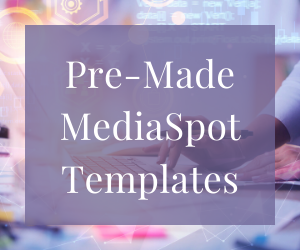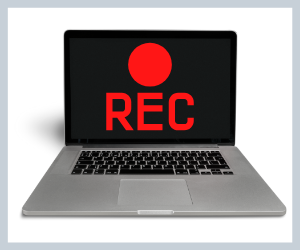|
This month, we introduce a highly requested new feature, propose the idea of virtual graduations, and reflect upon what we have learned the past two months in quarantine.
Virtual Graduations Graduation ceremonies are so important to students as a culmination of years of hard work and perseverance. Many districts are looking for creative solutions to honor and celebrate graduates during quarantine. Why not host a virtual graduation ceremony in MyVRSpot? Use MediaSpot to build a page complete with pre-recorded video, commencement program, and maybe even a live stream of speeches. Click below to see an example!
New Sharing Feature! Duplicate SmartSpot Quizzes and Media! The MyVRSpot Development Team has released a highly requested feature: duplication! You are now able to select an option on your Edit Attributes screen to allow other users to duplicate your media and SmartSpot quizzes! This brings sharing to a whole new level!

A Case Study: How the use of Video Sharing in Education has moved from a slowly adopted practice to an essential service overnight. In this case study, you will learn how several school districts, from rural communities to the inner city, quickly overcame the challenges and disruption that the Coronavirus brought with it. You will learn how they have positioned themselves to thrive during the remainder of this year and into the next school year. The study will also explore the shift in the teaching paradigm and how districts will have to adjust moving forward. The final case study will be released in June, 2020.
Pre-Made MediaSpot Templates Remember that MediaSpot has several teacher and student based templates, which make quick work of creating projects to share. Students can easily create an interactive Book Report, Science Fair project, or work on a year-end Portfolio by just filling in the noted fields in those templates. Teachers can quickly create a Virtual Class Newsletter to share with the students, parents, or the community at large. Half the work is done for you, so all you need to do is insert your personal content in the appropriate fields. It’s really as simple as 1, 2, 3.
New and Improved Recorder Tool! Our built-in recorder tool has gotten a facelift! Inside your MyVRSpot account, navigate to Recorder on your main menu and check out the new features. You now have the option of a 3-second countdown till recording starts. When you're finished recording, you are presented with three options: delete, download, or save recording to your account. Even more upgrades to our recorder will be rolled out in the weeks to come, as well. These updates are sure to streamline the creation of instructional videos!
We're Here for You If you ever have questions, please do not hesitate to reach out to us via email at support@myvrspot.com, or call us toll-free at (888) 237-6740, where you will talk to a real person. |